Do you want to make your Amazon shows more engaging & interactive? Our new feature, that allows you to see the comments from your viewers on Amazon & show them on-screen during the live show will definitely help with that! In just a few easy steps, you'll be able to bring your Amazon Lives to a new level.
All you need is to set up your Amazon Live stream & go live. Here is an article on How to go live on Amazon. Ensure you copy and paste the correct link to your Amazon channel (overwise, the comments won't appear in the Studio).
That's it! Once you go live, comments from the broadcast will automatically appear in the chat on the right. You'll also see the origin of the comment, the viewer's name, and the profile picture, and you can also show comments on screen.
Note: it's not possible to comment from the Studio to Amazon. Please use the Amazon Live application for that.
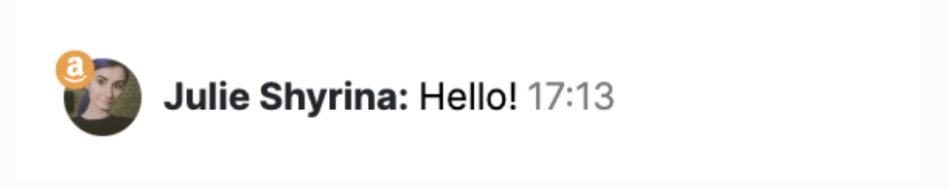
Does not have access to the Amazon Live program yet? Learn here how to apply!