Overview
You can sign up to Be.Live by using Facebook or Google sign-up methods. If you choose your Facebook profile as a sign-up option, you can still broadcast to your YouTube channel and vice versa.
Setting up an account
-
Visit be.live and click Start Free Trial or Sign Up.
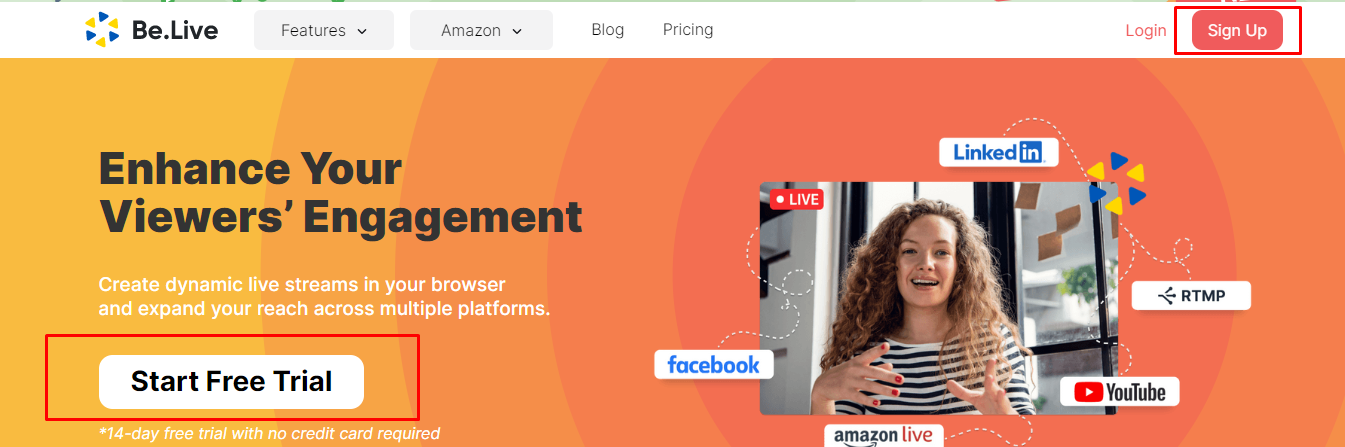
2. Sign up using your Facebook profile or Google account.
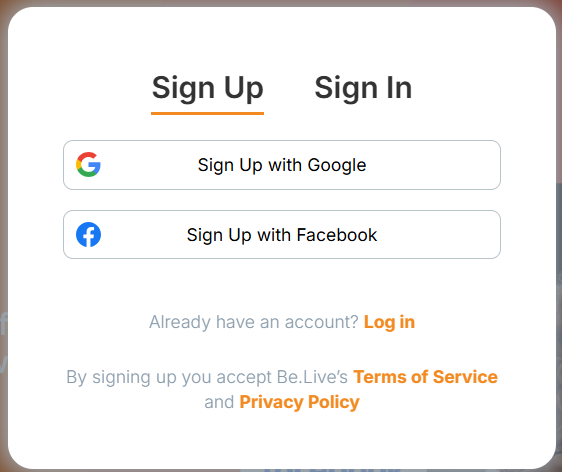
3. After signing up, you will be directed to the broadcasting studio where you can start or schedule a show.
Check out our articles on how to go live on Amazon, Facebook and YouTube.
Note: All new users are granted a 14-day free trial period to select paid features. When the trial ends, you automatically get the free plan at no cost. You will NOT be charged when the trial period ends.