If you haven't set up your Telegram app yet, please follow the steps from here first.
Manage who can search and join your channel by knowing how to change the privacy settings in your Telegram.
How to Manage your Channel
Step 1
Click the three dots in the upper right corner and select “Manage Channel” from the dropdown.
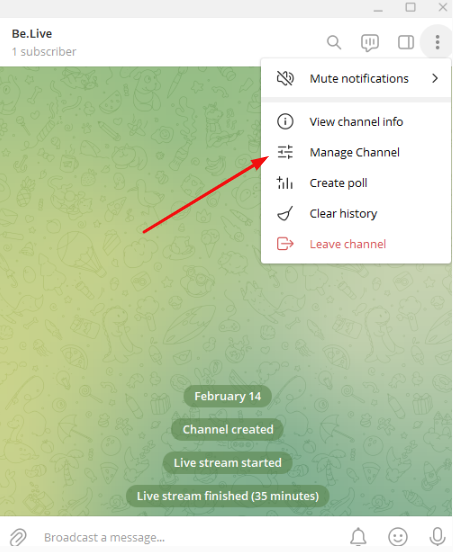
Step 2
Select "Channel Type" from the Options.
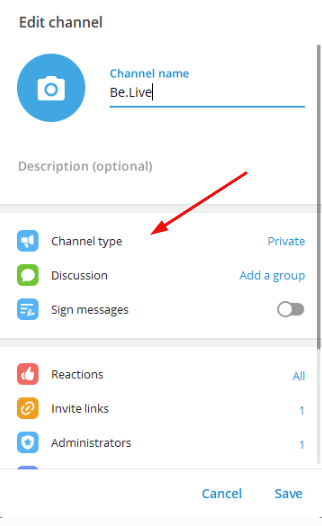
Step 3
Choose whether you like your channel to be public or private.
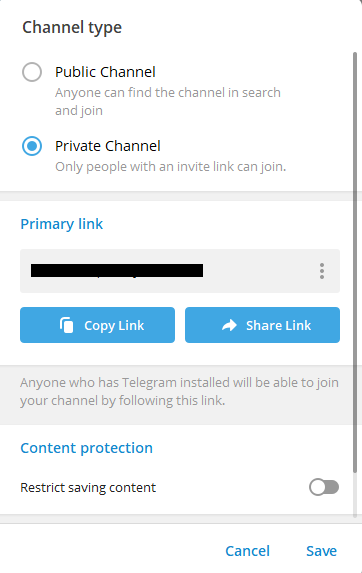
Note: Private channels can only be joined through an invite link.
❗ Private channels with publicly available invite links will be treated in the same way as public channels