From the Destinations window, select YouTube. Click your avatar and choose Sign Out.
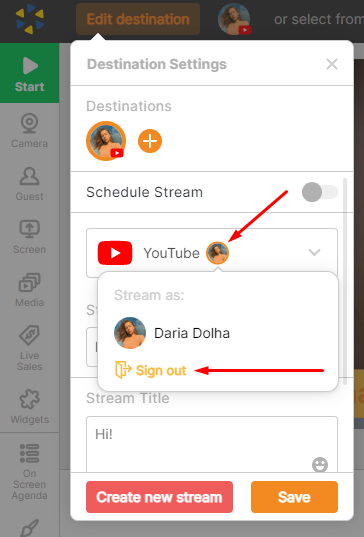
After that, select YouTube again and choose your preferred channel or use another account from the popup window.
Enjoy Broadcasting!
From the Destinations window, select YouTube. Click your avatar and choose Sign Out.
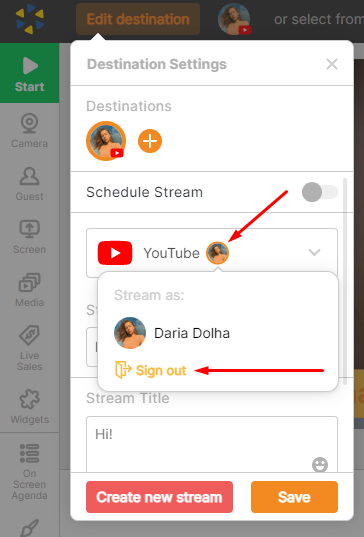
After that, select YouTube again and choose your preferred channel or use another account from the popup window.
Enjoy Broadcasting!