Note: This feature is only available on Google Chrome.
With Be.Live's Video Editor, you can create video greeting cards for your family, friends, or social media accounts. Select from a variety of colorful and animated backgrounds and add your custom text for a more personal touch.
Click here to create your first greeting card
 (1).gif)
Steps
- From the Be.Live studio, click at the square with dots and choose Video Editor:
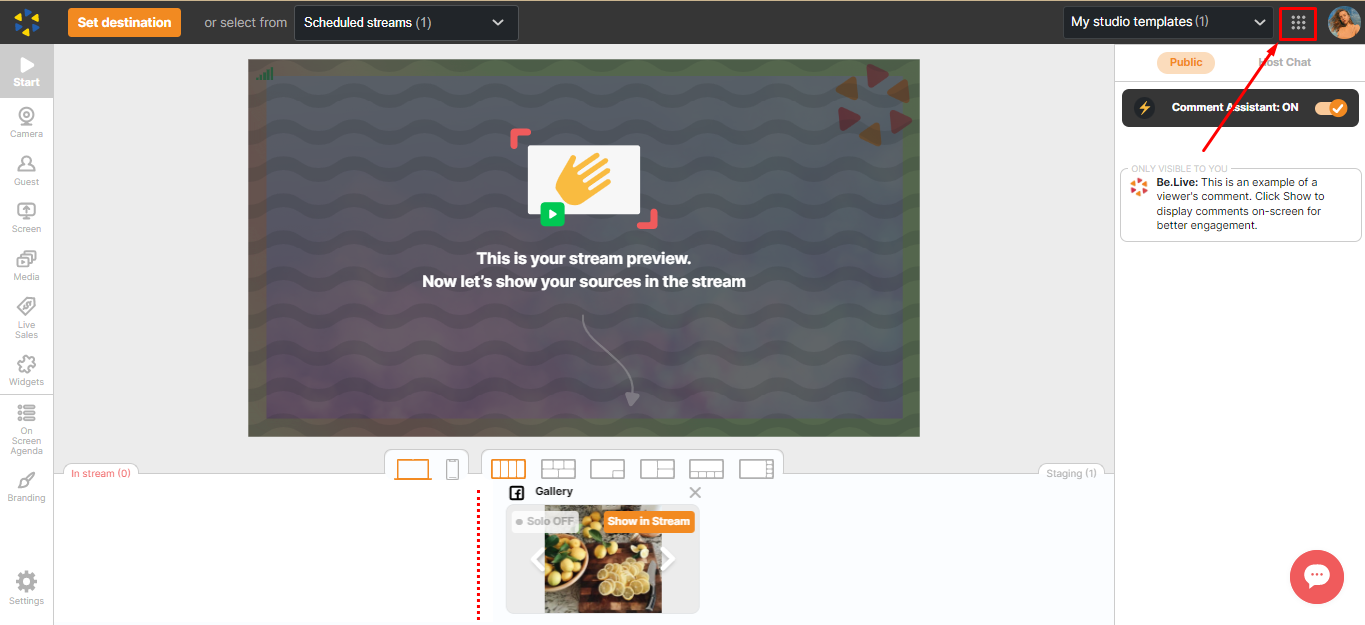
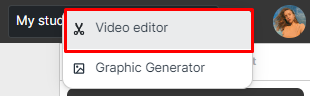
- Click + Create > hit Record and record your video clip:
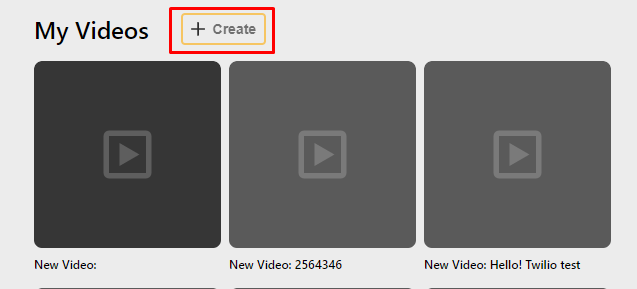
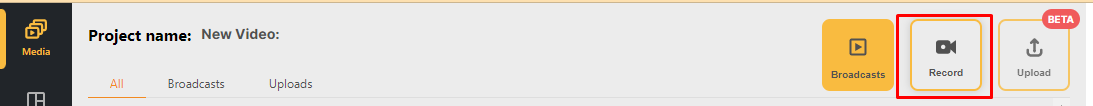
- Сlick Save recording and choose Editor on the left panel:
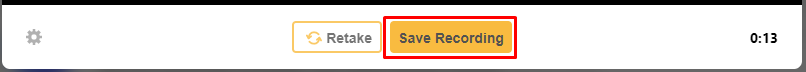
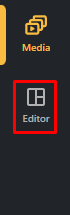
- Select an overlay style and choose or upload the background image.
.gif)
- Add your custom text.
.gif)
-
Click Download to download the video in .mp4 format:
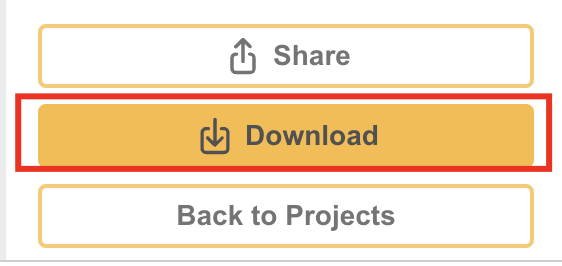
-
You can also share your Be.Live greeting card to your Facebook group or page! Just choose the Share option > select destination > add title and description > and click the Share button again:
.gif)
Reminders
-
Video cards will not overwrite the original video. Original recordings are retained on your broadcasts page.
-
Video cards are not stored in your account.