Due to Facebook restrictions, Be.Live cannot access the names and profile pictures of viewers who comment and react to the broadcast when broadcasting to a group. But good news!
If you want your viewers to interact with your broadcast using their information, send them the following link to allow Be.Live access to their profile:
https://be.live/group-comments
What it looks like from the viewer’s perspective
Once the viewers click the link, they will be redirected to the following page:

Viewers should click on "Allow Be.Live to show my comments" and log in to their Facebook profiles afterwards.
Note that viewers can choose specific groups where comments will appear with their personalized names and photos. To do this, they need to press 'Edit access' after logging into their account in the previous step.

Once done, viewers will see the message below. That means everything is complete and permissions are now granted:

Try Live Streaming For Free 📽️
If the viewer has already granted access and installed the Be.Live application previously, they will instead be redirected to this page:
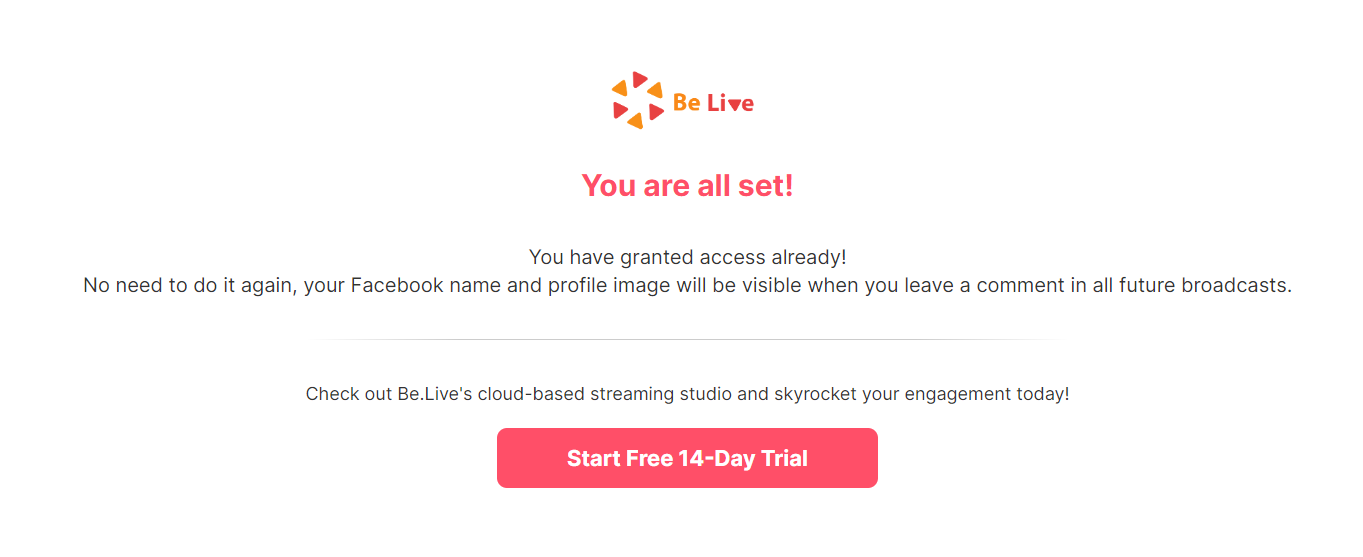
What it looks like from the host's perspective
Before authorization:
After authorization:
Note: This process is a one-time procedure - no need to do this every time before the broadcast starts.
Other things to know
-
Pro tip: Add the group link to the description when creating your broadcast to familiarise viewers with the workaround.
-
For viewers on mobile: Ask them to paste the link to Safari browser (for iOS/iPhone) or Chrome (for Android), and to paste it directly to the address bar.

