Are you too busy interacting with your audience during your streams and don't want to be distracted by searching and clicking the buttons in the Studio?
Then our new Studio shortcuts will help you to perform some common actions at lightning speed without using your mouse!
How to find the Shortcuts in the Studio?
1. Click on ⚙️Stream Settings: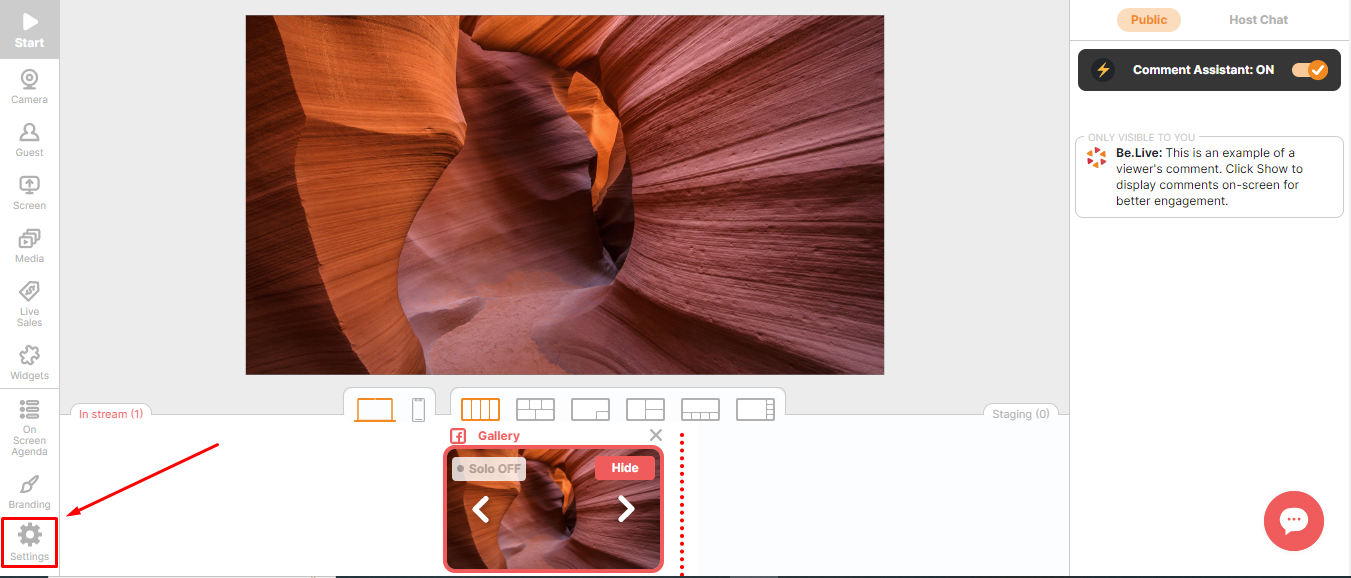.png)
2. Choose the Shortcuts option:

3. Here are all the hotkeys that are available in the Studio:
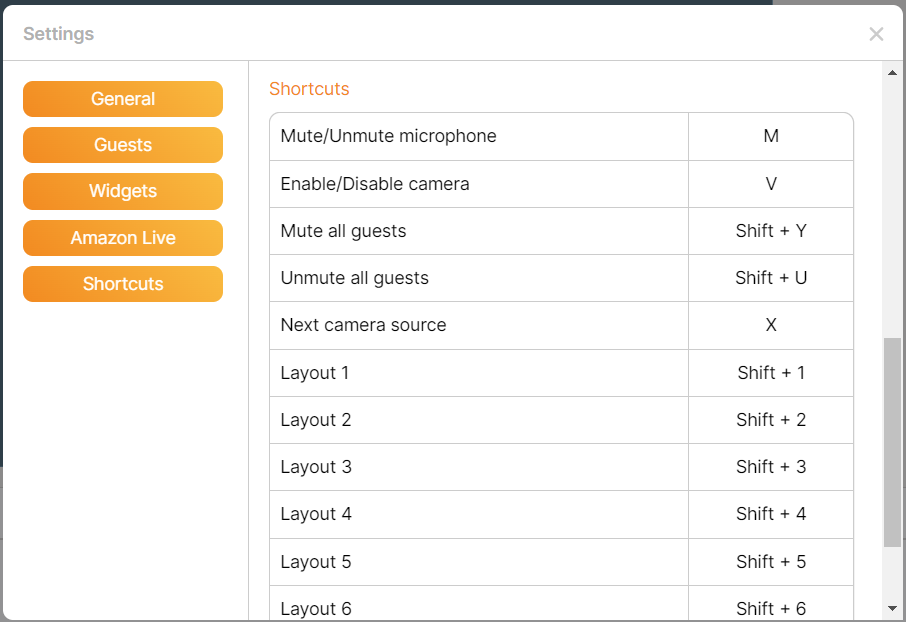
❗Note: currently it is not possible to change the shortcuts.
Related articles:
How to Test the Be.Live Studio
How to Check Camera and Microphone Settings Inside the Production Studio