What is Full HD?
Full HD, also known as 1080p, is a high-quality graphics resolution that shoots in a 16:9 widescreen aspect ratio. This will deliver rich and detailed top-notch videos to your audience.
Be.Live is currently the only platform that supports Full HD streaming on Facebook! You shouldn't be worried about the resolution being automatically changed to 720p there.
⚠️But please note: Amazon Live doesn't support streaming in FullHD (1080p), so your stream resolution will be automatically downgraded to HD (720p) quality while streaming to Amazon.
Requirements for Full HD streaming
To get the best quality stream, you as a host should pay attention to the following factors that come into play:
-
Upload Speed should double the one for the anticipated stream. We recommend having a minimum of 6 Mbps/sec for the upload speed. You can check your internet speed here.
-
Full HD camera in order to have a clearer picture. Check out how to change your camera resolution within Be.Live studio in our guide here.
-
This feature is only available within our Pro and Growth plans, so make sure to upgrade before you start. You can check our plans here.
How to stream Full HD videos with Be.Live
Once you're all set, jump into the Be.Live studio and select Stream settings on the left panel under Branding. From there you will find Full-HD quality in the dropdown.
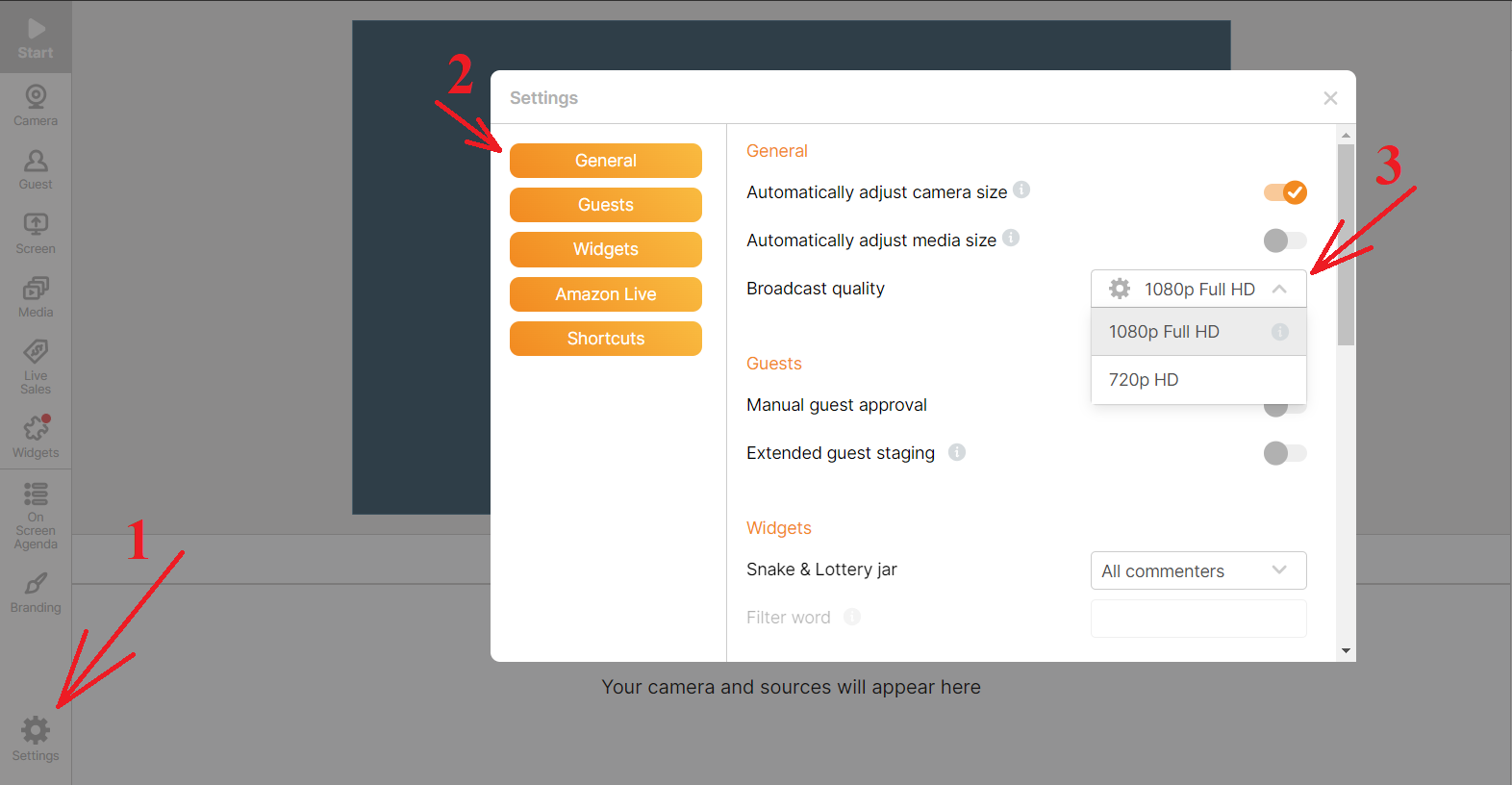
You can easily select HD quality (720p) or Full HD (1080p). No need to check this setting every time you're planning to go live – the selected option will remain active until you change it.
Related blog post: SD vs HD Quality: What Works Best For Live Streaming?