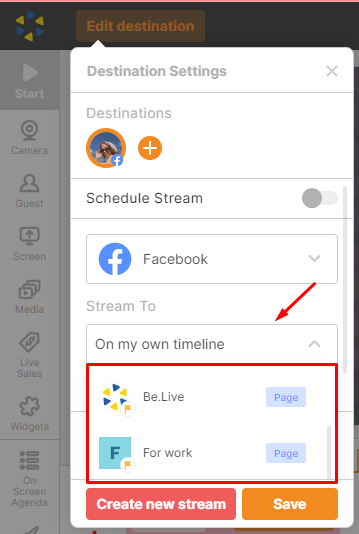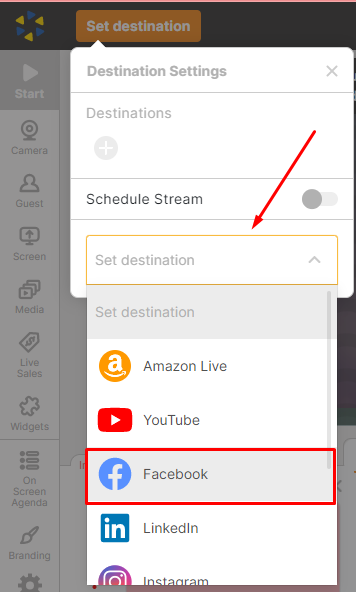Note: not all of the FB Pages have the new page experience so some Pages that you manage might still use the classic Pages experience. Learn more about classic pages here.
The New Page Experience is a redesigned interface for managing Facebook Pages, which was recently introduced. The update modifies the page's interface on Facebook and introduces new features. However, it also regrettably brings in a bug that can prevent third-party applications, such as Be.Live, from gaining access to the page.
By using a 2nd Admin or a 2nd Facebook account, you can easily grant access to your personal Facebook profile on a page. This can be done by following the next steps:
- You need to have a 2nd Admin added to the page. If you already have one, skip to Step 10.
- Open your new Page.
- If needed, click Switch now and then click Manage:
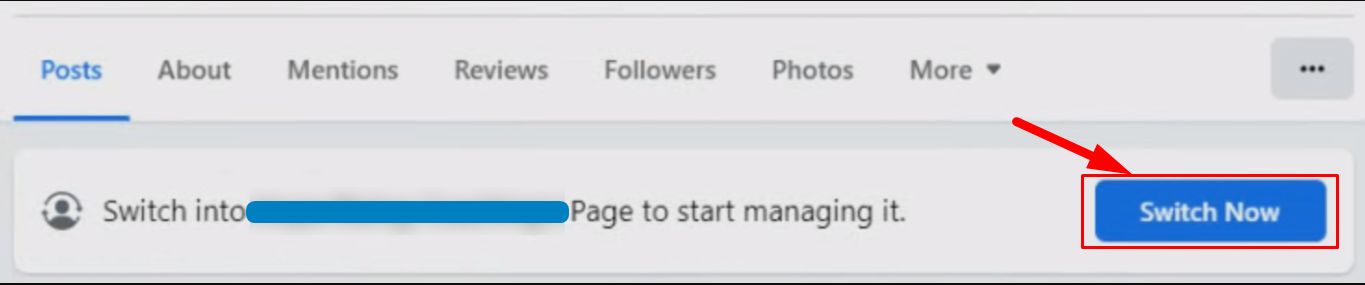
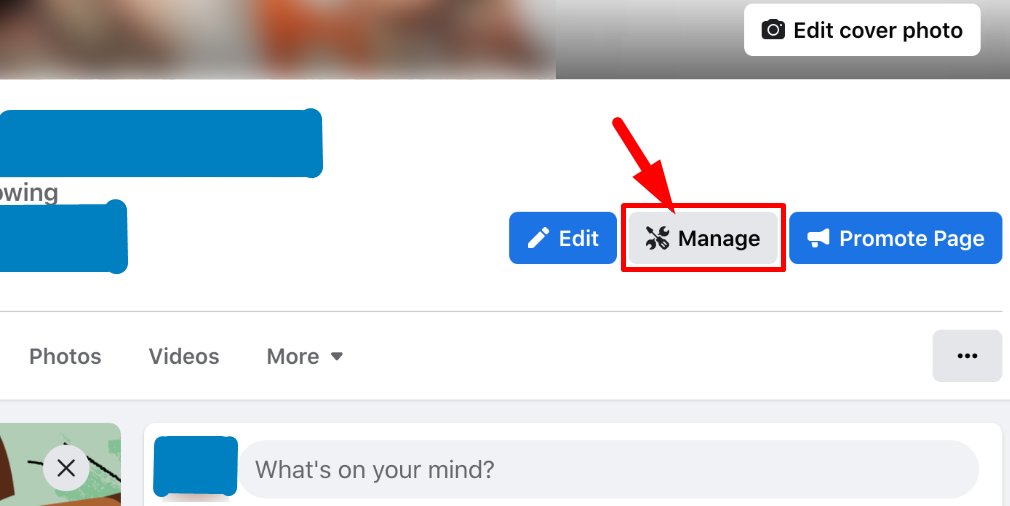
- On the left toolbar, click the Your Tools button, and choose the Page access option:
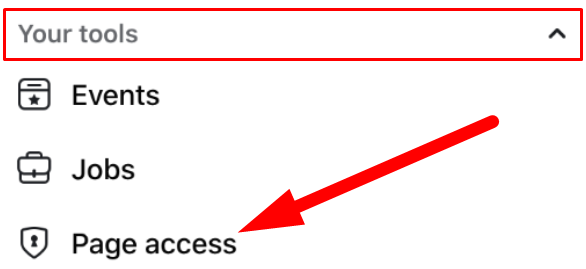
- Click Add New button on the right side of the People with Facebook access option:
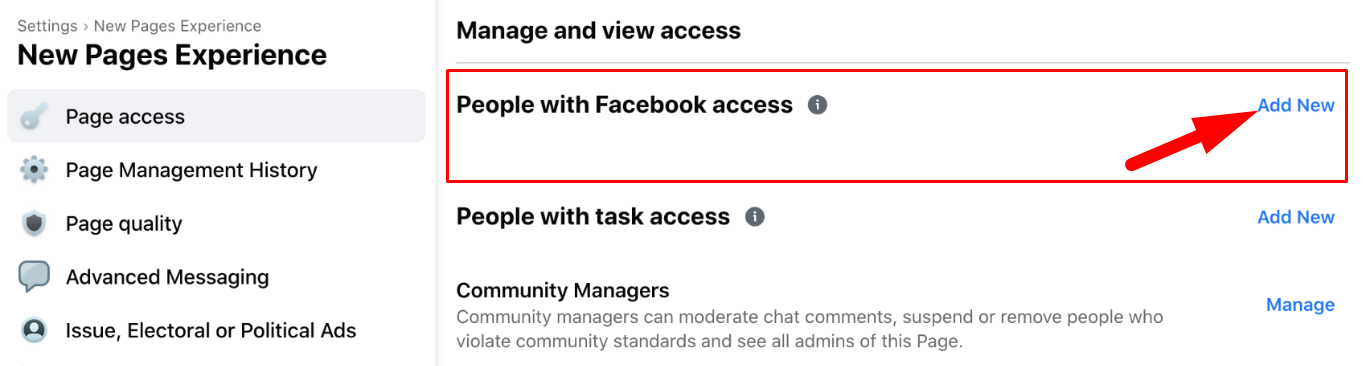
- Click Next and find the person you want to add by searching for their name or email address:
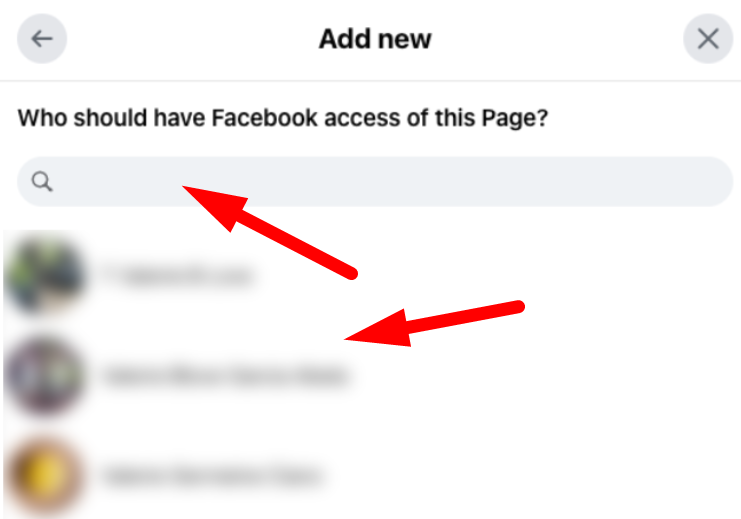
- Make sure to enable "Allow this person to have full control."
- Click Give Access, and if asked, enter your Facebook password and click Confirm.
- The invited person will receive a notification; once they accept, they will be able to manage the page.
- Once the 2nd Admin is added to your page, ask them to add your personal Facebook profile as having Facebook access (with Full Control) to the page, by following steps 2-9 above.
- Once your Facebook profile has access, go to the Be.Live Studio and choose Facebook as your destination once again. Your page should be visible and available for going live there: