Repurpose your live stream materials to your social networks directly from Be.Live to enhance your social media presence and engagement!
Note: This feature is only a part of the Growth plan.
Here's how you can share your edited broadcasts directly to your Facebook group or page:
- Go to my My Streams page > choose the needed stream > open it in the Video Editor:
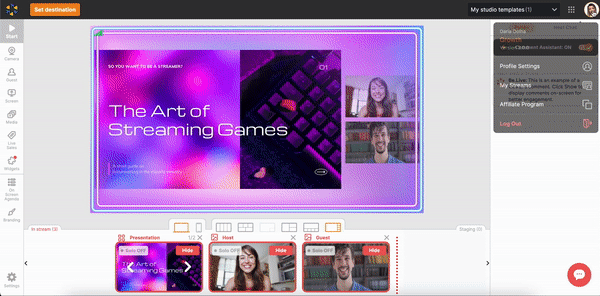.gif)
- Trim the part of the stream you’d like to re-purpose and apply different overlays and backgrounds:
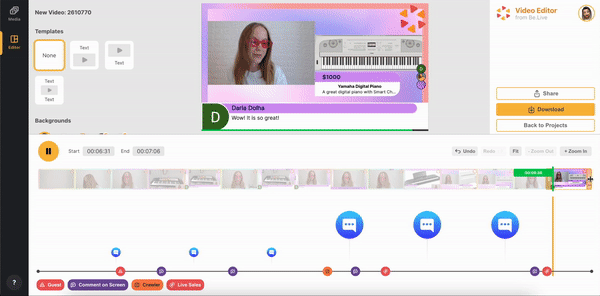.gif)
- Click on the Share button on the right side of the page > select destination (now only repurposing to Facebook pages and groups is available but more social media are coming soon!) > add title and description > click Share:
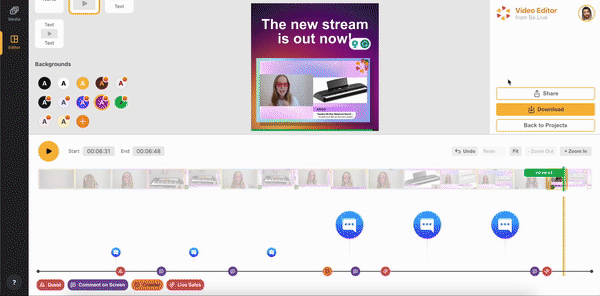.gif)
Incorporating content repurposing into your social media strategy can revolutionize your online presence. With Be.Live as your companion, you're empowered to amplify your content's reach and impact, paving the way for enhanced audience engagement and lasting success!