To better prepare for an upcoming show, it's always best to run tests so you know how everything works. In this article, you will learn how to create a private group for running your test broadcasts.
Creating a private group
You may run test broadcasts on a private group to see what the broadcast will look like for an actual live show.
Steps
1. From the Facebook left panel, click Groups > Create New Group
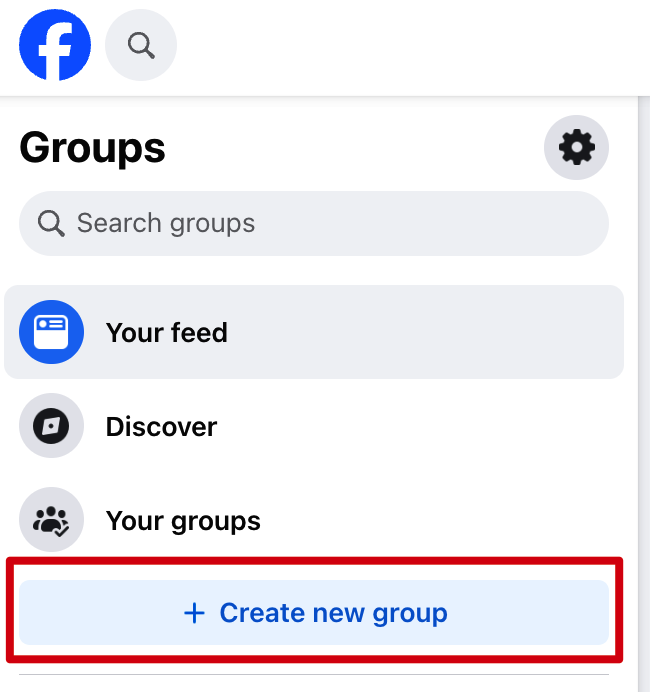
2. Fill out the form and select Private as your privacy setting:
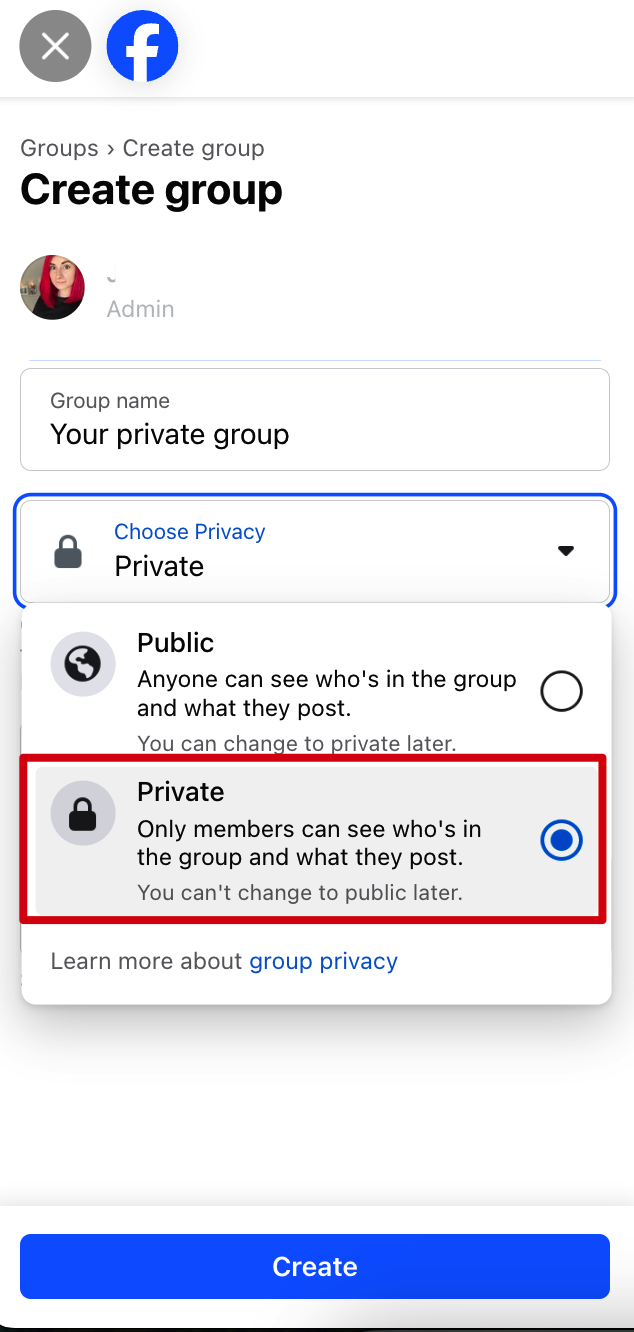
This way, only you and group members can see what you post.
3. Click Create to finish.
4. Add the Be.Live app to the group so that you can go live on that destination. Full details here.
5. Once the Be.Live app has been added, create your first test broadcast on the group. Check out this article for full instructions.
Facebook Live Streaming Requirements
To go live on Facebook, you need to meet these requirements:
- Your Facebook account must be at least 60 days old
Related articles:
How to Go Live to your Facebook Group using RTMP
How to Schedule a Live Stream to a Facebook Group using RTMP
How to Increase Engagement when Broadcasting to Facebook